ANDROID APP Development
Android is an open source and Linux-based operating system for mobile devices such as smartphones and tablet computers. Android was developed by the Open Handset Alliance, led by Google, and other companies. This tutorial will teach you basic Android programming and will also take you through some advance concepts related to Android application development.
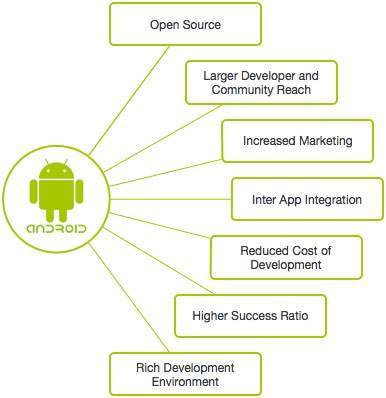
What is Android?
Android is an open source and Linux-based Operating System for mobile devices such as smartphones and tablet computers. Android was developed by the Open Handset Alliance, led by Google, and other companies
Android offers a unified approach to application development for mobile devices which means developers need only develop for Android, and their applications should be able to run on different devices powered by Android.
The first beta version of the Android Software Development Kit (SDK) was released by Google in 2007 where as the first commercial version, Android 1.0, was released in September 2008.
On June 27, 2012, at the Google I/O conference, Google announced the next Android version, 4.1 Jelly Bean. Jelly Bean is an incremental update, with the primary aim of improving the user interface, both in terms of functionality and performance.
The source code for Android is available under free and open source software licenses. Google publishes most of the code under the Apache License version 2.0 and the rest, Linux kernel changes, under the GNU General Public License version 2.
Features of Android
Beautiful UI
Android OS basic screen provides a beautiful and intuitive user interface.
Connectivity
GSM/EDGE, IDEN, CDMA, EV-DO, UMTS, Bluetooth, Wi-Fi, LTE, NFC and WiMAX.
Storage
SQLite, a lightweight relational database, is used for data storage purposes.
Media support
H.263, H.264, MPEG-4 SP, AMR, AMR-WB, AAC, HE-AAC, AAC 5.1, MP3, MIDI, Ogg Vorbis, WAV, JPEG, PNG, GIF, and BMP.
Messaging
SMS and MMS
Web browser
Based on the open-source WebKit layout engine, coupled with Chrome’s V8 JavaScript engine supporting HTML5 and CSS3.
Multi-touch
Android has native support for multi-touch which was initially made available in handsets such as the HTC Hero.
Multi-tasking
User can jump from one task to another and same time various application can run simultaneously.
Resizable widgets
Widgets are resizable, so users can expand them to show more content or shrink them to save space.
Multi-Language
Supports single direction and bi-directional text.
GCM
Google Cloud Messaging (GCM) is a service that lets developers send short message data to their users on Android devices, without needing a proprietary sync solution.
Wi-Fi Direct
A technology that lets apps discover and pair directly, over a high-bandwidth peer-to-peer connection.
Android Beam
A popular NFC-based technology that lets users instantly share, just by touching two NFC-enabled phones together.
Android Course Curriculum
Introduction to Android Development
- Introduction
- Installing Android SDK and Android studio
- Android Architecture
- Key Features of Android Marshmallow
- Creating Android Project
- Hello World App
Android Activity and Intents
- Introduction
- Activity Lifecycles
- Intents, Passing Data, and Launching Activities
- Supporting Different Devices
- Action Bar
- Saving Data
Layouts and Controls
- Introduction
- Android Layouts
- Menus
- Input Controls
- Settings
- Dialogs
- Toasts
- Drag and Drop
List Views and SQLite
- Introduction
- List Views
- Loaders
- Methods to manage SQLite Database
Services
- Introduction
- Bound Services
- Creating a Bound Service
- Managing a Lifecycle of Bound Service
- Communicating with Remote Service
Content Providers
- Introduction
- Content Provider Basics
- Creating Content Providers
- Calendar Provider
- Contacts Provider
UI and Fragments
- Introduction
- Fragments
- Dynamic UI with Fragments
- Loaders
- Task and Back stack
Location and Sensors
- Introduction
- Getting a Current Location
- Using Maps with Location
- Location Strategies
- Sensors Overview
- Motion Sensors
- Position Sensors
- Environment Sensors
Multimedia Audio and video & camera
- Introduction
- Media Playback
- Media Router
- Media Route Provider
- Camera
Introduction to Google Play
- Introduction
- Goolge Play Services
- Norms to Upload Application
- Checklist
- App
- App Simple Calculator
- App StopWatch
- Certified Android App Developer - Expert
Connecting Devices Wirelessly
- Introduction
- Discovery of PP Connection with Wi-Fi
- Using Network Discovery
- PP Connections with WIFI
- WIFI PP Service Discovery
Network Operations
- Introduction
- Connecting to Network
- Managing Network Usage
- Parsing XML Data
Battery Optimization
- Introduction
- Battery Optimization
Syncing with Cloud Server
- Introduction
- Using a Backup API
- Transfering Data Using Sync Adaptors
Using Volley for Network Data Interaction
- Introduction
- Sending Simple Request
- Setting up Request Queue
- Making Standard Request
- Implementing a Custom Request
Building App for Enterprise
- Introduction
- Compatibility with Managed Profiles
- App Restrictions
- Device Policy Controller
Google Play to Distribute and Monetize
- Introduction
- Selling in-App Products
- Maintaining Multiple Apps
Creating Wearable Apps
- Introduction
- Creating Wearable Apps
- Creating and Executing Wearable App
Custom UI for Wearables
- Introduction
- Creating Custom UI
- Defining Layouts
- Creating Cards
- Creating Lists-
- Showing Confirmations
- Exiting Full Screens
Adding Wearable Features
- Introduction
- Adding Wearable Features to Notification
Data Syncing
- Introduction
- Accessing Wearable Data Layer
- Syncing Data Items
- Transferring Assets
- Sending and Receiving Messages
- Handling Data Layer Events
Creating Watch Faces
- Introduction
- Designing Watch Faces
- Building Watch Face Service
- Drawing Watch Faces
- Showing Information in Faces
- Creating Interactive Watch Faces
- Optimizing For Battery Usage And Battery Life
Location Aware Android Wear
- Introduction
- Request for Location Update
- Handle Location Not Found
- Apps
- Location Based Notification App
- Android Wear Activity Monitor App
- Projects
- Project-Weather App
FAQs
Are there any academic prerequisites?
No, all you need is keen interest to learn. We encourage learners of all ages, backgrounds, experience and place of residence to take the course.
How many courses can I take?
As many as you want! You can plan your time and decide on any number of courses.
Testimonial
“ Sir webinar was very good. Thank you very much. ”
“ Overall experience is good. ”
“ The webinar was good but the time was limited, let's hope you and your team will keep organising more such webinar in future. ”
“ In only two days of training, I learned alot.. This was a very immersive and interesting course -- a lot of self-learning to be done on your own to really understand and put together into practice the technology into your own course and workflow. Thankyou ”

Abijot Gupta
Rating : 5
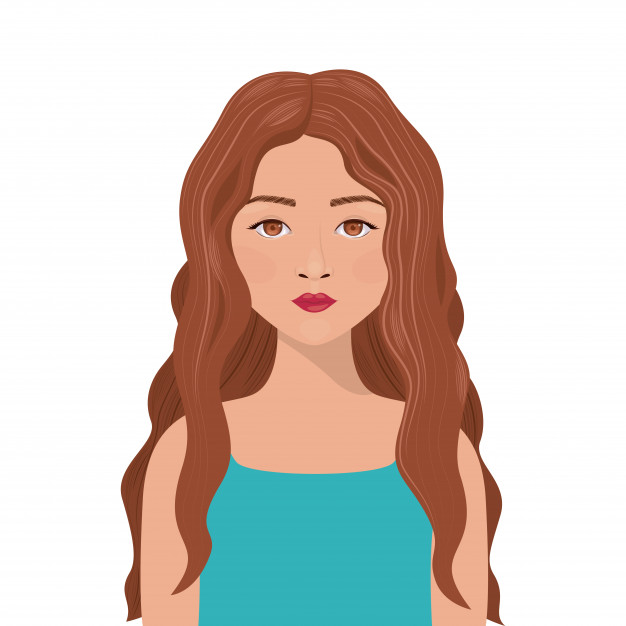
Abhilasha Rani
Rating : 4

Adhitya Raina
Rating : 5
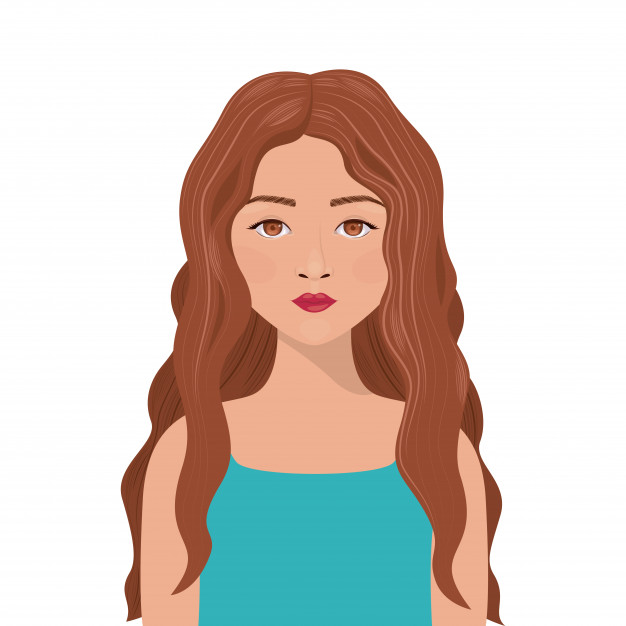
Heena
Rating : 5



